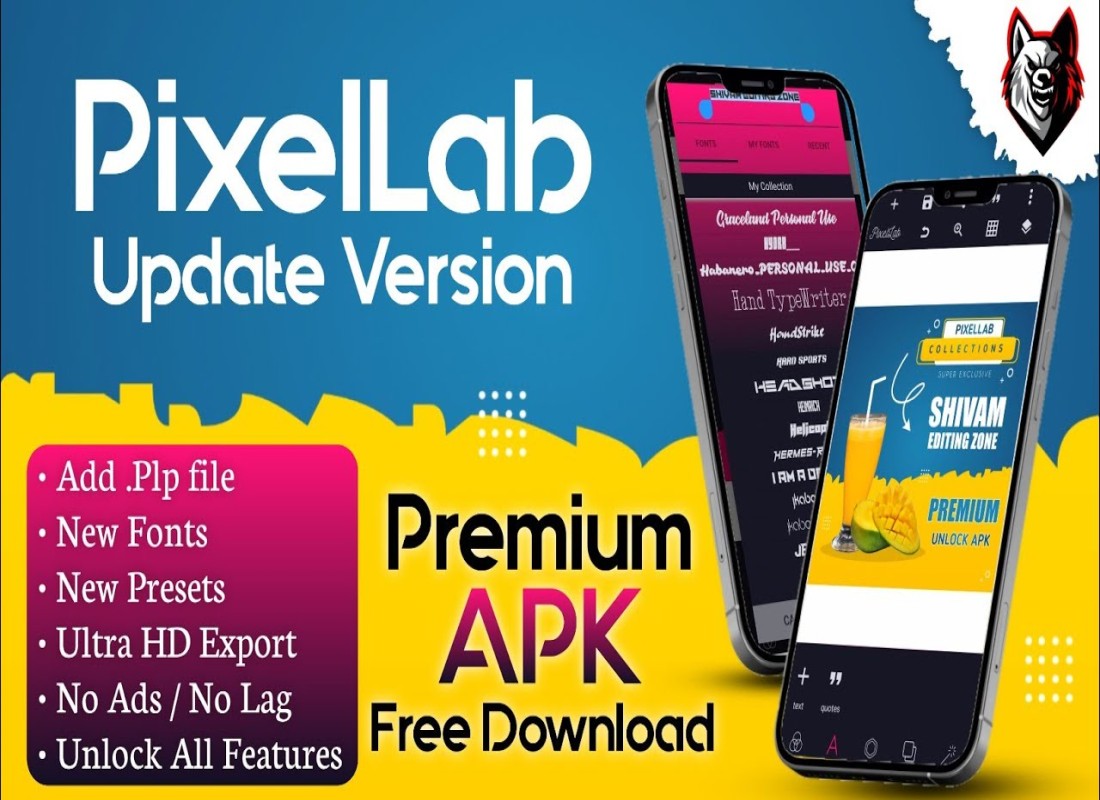Pixellab is a well-known photo editing application that enables users to incorporate text, shapes, stickers, and various effects into their images. Its user-friendly interface and robust editing tools make it a favorite among many. Accessible on Android, it serves both casual users and professionals seeking sophisticated editing options.
The most recent update of PixelLab, version 2.24.027, was launched on August 8, 2024. This update includes various bug fixes and enhancements to performance. The application is compatible with devices running Android 5.0 and later. Key features encompass the ability to add and modify text, offering options for 3D effects, shadows, and gradients, as well as a range of customizable fonts and color selections. Users can also incorporate images, stickers, and shapes, making PixelLab a flexible solution for designing graphics for social media and banners. Furthermore, it provides an array of editing tools, including perspective adjustments and image cropping, along with the capability to export images in high resolution.
PixelLab is available for free download, although it does contain advertisements. It is particularly favored for creating YouTube thumbnails and Instagram posts due to its extensive text customization options.
Pixellab Free vs Premium: Which is Best for You?
PixelLab offers two versions: a free and a premium option. The free version provides basic editing tools, including text overlays, shapes, stickers, and basic 3D text effects. It's great for users who need standard photo editing and text design but can handle ads and limited access to certain fonts, templates, and effects.
The Premium version, available via an in-app purchase, unlocks advanced features like additional fonts, unique templates, exclusive effects, and an ad-free experience. This version is particularly suited for professional designers or content creators who need access to a broader set of design elements and don't want interruptions from ads.
About PixelLab Premium APK
While PixelLab Premium can be purchased through the official app store, some users search for "Premium APKs" (modded versions) to bypass in-app purchases. However, downloading APKs from unofficial sources carries risks, as these files can be modified to contain malware or compromise personal data. Always use caution, and consider supporting developers by purchasing through official channels.
How to Install an APK Safely:
1. Download the APK from a trusted source (though it’s best to avoid third-party APKs for premium features).
2. Enable installation from unknown sources: Go to your device’s Settings > Security > Install unknown apps, and toggle this option for the browser or file manager you’re using.
3. Install the APK: Locate the APK file in your downloads or file manager and tap to install.
4. Complete installation and open the app.
Remember, using official versions helps ensure data security and supports ongoing updates from the developer. For optimal performance and security, consider purchasing the official premium version through Google Play or the App Store.
Key Features:
1. Text Editing:
Pixellab’s text editing functionality allows users to incorporate stylish text into images, offering a diverse selection of fonts, colors, gradients, shadows, and outlines. Each layer can be customized, making it perfect for social media content, memes, and more.
2. 3D Text and Effects:
The application features a 3D text tool that enables users to generate 3D text on images, complete with shadow, reflection, and embossing options. This unique capability is uncommon in mobile applications, making it a valuable asset for creating distinctive visual effects.
3. Stickers and Shapes:
Pixellab provides an array of pre-designed stickers, shapes, and emojis, simplifying the process of personalizing your images. Users can also import their own images or shapes for a more tailored experience.
4. Background Removal:
A standout capability of Pixellab is its background removal feature, which allows users to isolate subjects and place them onto different backgrounds seamlessly.
5. Drawing Tool:
The app includes a freehand drawing tool that enables users to create custom drawings, with adjustable brush sizes and color options. This feature is particularly beneficial for digital artists or anyone wishing to incorporate hand-drawn elements into their images.
6. Image Effects:
Pixellab offers a variety of filters, color adjustments, and effects such as vignette, blur, and saturation control to enhance your images.
7. Export Options:
Users can export images in high resolution, with the flexibility to save in multiple file formats, including PNG and JPEG.
Free vs. Premium:
Free Version:
The free version of Pixellab includes most essential editing tools but is ad-supported and has certain limitations regarding fonts, effects, and templates.
Premium Version:
Pixellab Premium unlocks additional fonts, exclusive templates, advanced effects, and eliminates all advertisements, providing a more streamlined and comprehensive editing experience for professional users.
Who Should Use Pixellab?
Pixellab caters to a diverse audience:
Casual Users who wish to add text and perform simple edits on their photos.
Content Creators seeking user-friendly design tools for their projects.
1. Professional editors seeking enhanced text effects, high-resolution exports, and an ad-free experience will find Pixellab to be an excellent option.
In summary, Pixellab stands out as a premier choice for mobile photo editing due to its robust features, user-friendly interface, and versatility.
Tags: #Pixellab #PhotoEditing #FreeVsPremium #PixellabFeatures #PhotoEditorApps #PhotoEditingTips #ফ্রি_বা_প্রিমিয়াম #Pixellabবাংলা